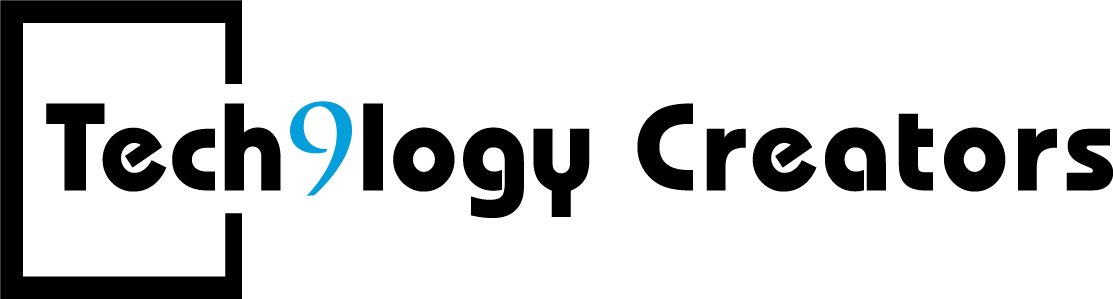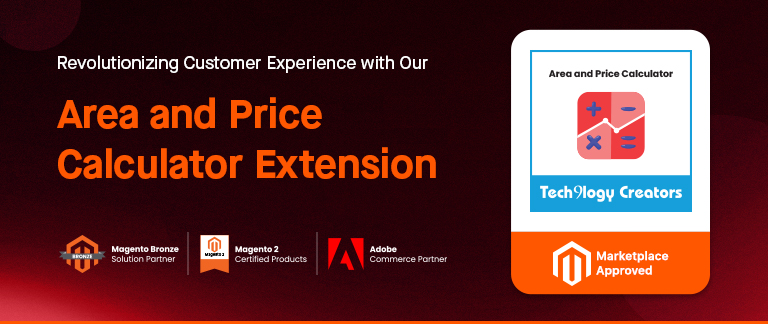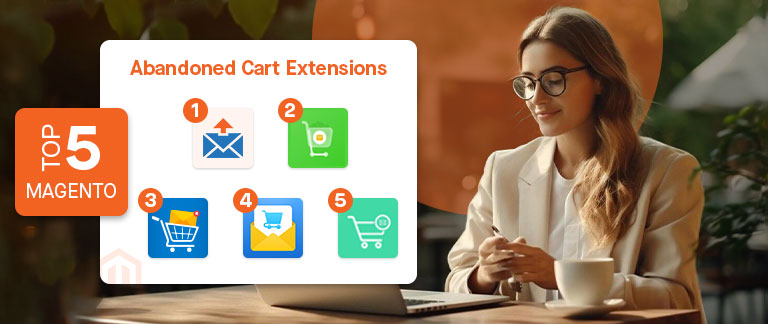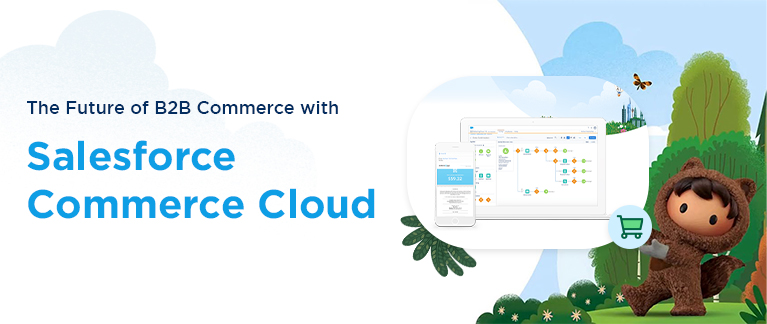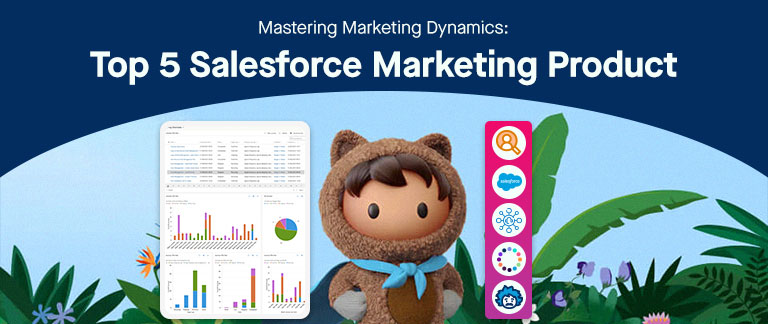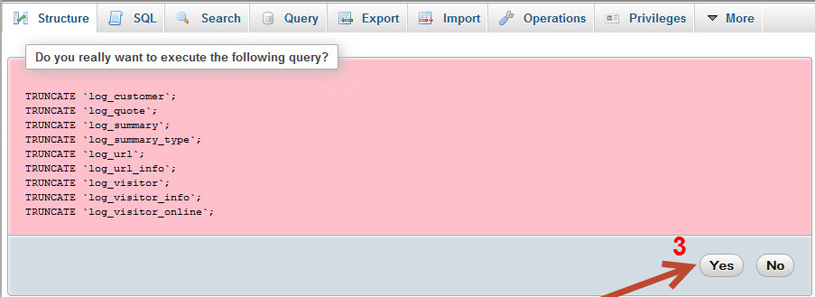
How to Clean Database Log in Magento?
Magento is an eCommerce software known for its rich eCommerce Tools and enterprise class features. Magento is a perfect solution as it is an open-source platform that gives full flexibility to its users to modify and update core code. Magento has the largest community with over 250,000 Merchants putting trust in eCommerce software.
Magento maintains various logs and keeps this unwanted data which makes your Magento portal slow. These are unnecessary data stored in database. This issue can be resolved easily, Magento has an automated process of cleaning these logs but unfortunately, it’s OFF by default.
These unwanted Magento logs can be removed in three ways i.e from Magento admin, Directory and PHPMyAdmin or MySQL.
Cleaning Magento Database log is not hard as it sounds. It is very easy also saves time. It takes only up to 30 minutes to clean the database log of the Magento Store.
Here is the path to Clean Database log of Magento.
Visit MySQL >> Database >> Check Table Log you wants to clear>> Select Empty >> Choose Yes
Follow these process you can easily speedup your Magento.