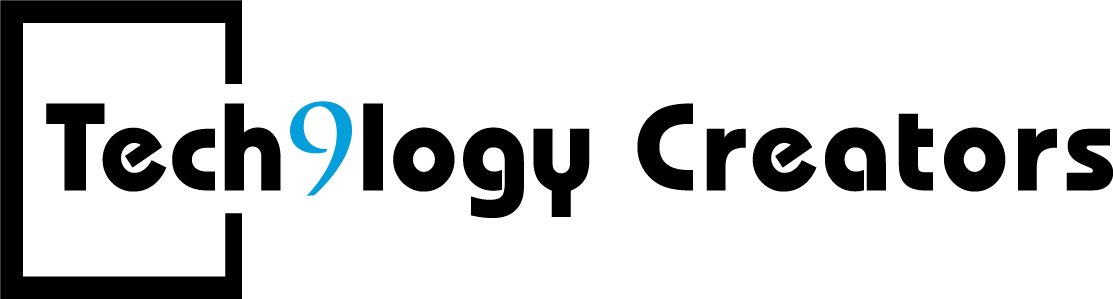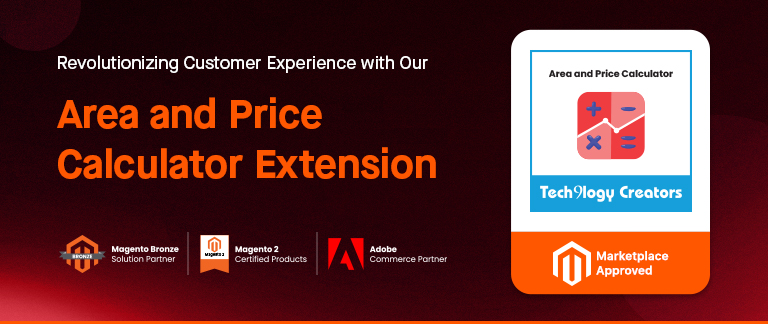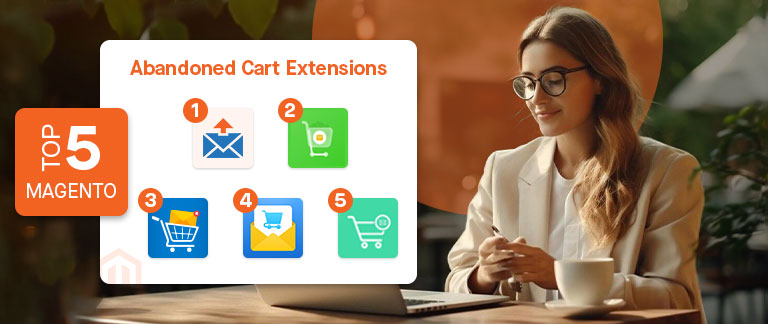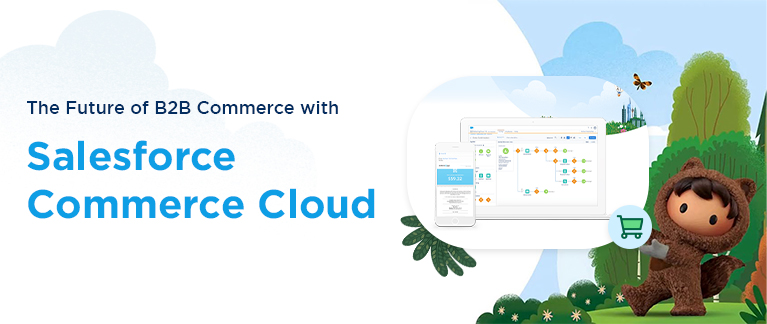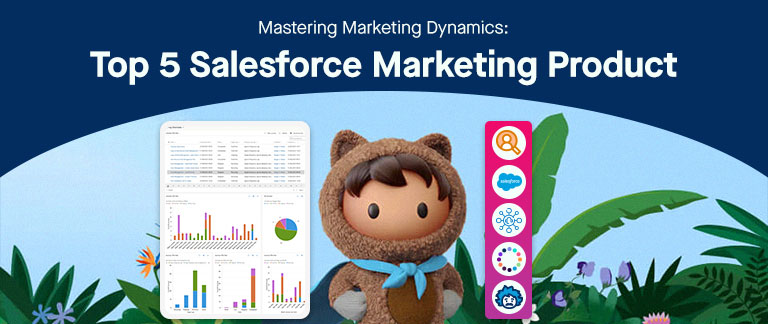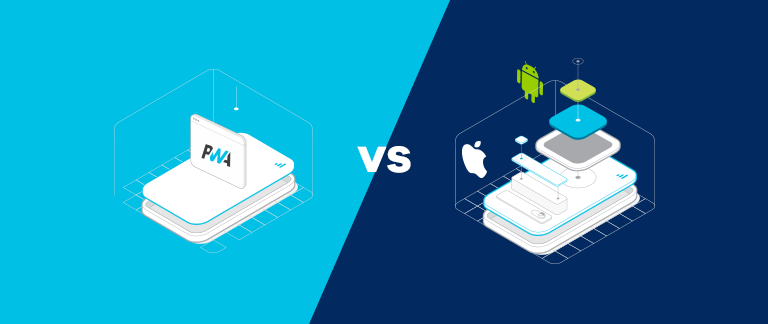
Key Differences Between Native vs. Progressive Web Apps
The number of mobile users has increased drastically over the past few years. To keep with the trends & meet modern-day requirements, companies have made their way into mobile apps. These days, thousands of mobile apps are launched in different app stores. Depending on the technology used, these mobile apps can be divided into 3 categories–Native, Hybrid, and PWA. In this blog post, we’re going to take you through the differences between Native and Progressive Web Apps.
If you are the one who’s puzzled in choosing technology for your app, you have to know these technologies first. So for a detailed knowledge let’s dive deep, scroll down.
What are Native Apps?
Native apps are specific to mobile platforms such as Android and iOS. This means that they are native to one platform and cannot be used on any other. For instance, a native app built for Android cannot be used on the iPhone. It allows you to use all features a device is compatible with as it will have full access to its applications like camera, Bluetooth, sensors, contacts etc.
Pros of Native Apps
- Great performance – The app is developed for a specific platform and so it showcases high-performance. These are extremely responsive as they are built using the Operating System’s core APIs and programming language. The host device, thus, allows the app to deploy its processing speed. It’s not only the coding but the design & UX is native too.
- Better security – Native apps are usually more secure. This is because they are capable of using the security features of your mobile. Also, they’re developed following all the rules & guidelines of Google, AppStore and play store, and hence have the complete support of the respective app store/marketplace.
- Access to in-built device features – It has full access to functionalities of the host device such as GPS, Camera, NFC etc. This access gives the app an advantage to perform better & faster. It also allows sending push notifications via iOS server or Google’s Cloud Messaging depending on the platform.
- Interactive with other apps – Native apps, built for a specific OS, are developed to align with the host device’s features. Thus, these are more interactive & provide smooth UX.
Cons of Native Web Apps
- Demands expertise – Its development employs difficult programming language that requires high experience.
- More costly – It involves high development cost as compared to hybrid or web apps.
- It’s hard to maintain and update.
What is Progressive Web App?
Progressive Web Apps (PWA) can be termed as an improved version of the web & native apps. While like web apps, it operates in the web browser, it shares some features with native apps too like sending push notifications, working offline and accessing device’s hardware (eg. vibration). However, PWAs are compatible only with Google Chrome. This implies that it cannot be accessed by iOS users. For more details, you may have a look at the pros and cons given below.
Pros of Progressive Web Apps
- Easy installation – The app is independent of the app store. User can access it as web pages. It can be installed, if required, in a standalone window and can be accessed via the home screen, taskbar, or shelf.
- No updates required – It always gets updated when you are online and so you always get to access the latest version. You don’t need to worry about updating it manually then & now.
- Low data requirement – It consumes far lesser data as compared to the native apps.
- SEO Optimization- The URLs of PWA allows Google to read the website on search engines which helps in SEO Optimization at the end.
- Easy sharing – You can easily share a PWA using its URL.
Cons of Progressive Web Apps
- App store traffic loss – It misses out the huge user-traffic on AppStore. There are many users who directly install apps from the Google play store and other app stores.
- High-battery consumption – The app is written in high-level web code which means it consumes a lot of battery.
- Features restriction – Since PWA is not a full app, there are some functionality limitations. For instance, it has no access to calendars, alarms, contact and browsers bookmarks etc.
- Limited browser support – It is not supported by all browsers, such as safari browser, as the browser is android-centric.
Which one should you choose?
| NATIVE | PWA | |
|---|---|---|
| Cost | Native apps involve expertise vis-a-vis the use of OS-specific language & thus, the cost of development is high. | The cost is comparatively low as it’s quicker and simpler to develop. |
| Code Reusability | It required a different codebase for different platform. | PWA supports code usability. |
| Performance | These tend to showcase the best performance owing to the optimizations available. | PWA showcase good performance too but do not provide OS-friendly customizations. |
| Device Features Accessibility | Native apps have access to the host device’s features and applications like camera, GPS, flashlight. | PWA can access features that are supported by modern HTML5 supported browsers. But it cannot have advanced features like fingerprint, NFC etc. |
| Installation & Updation | It can only be installed & updated from the device’s respective mobile app store. | It can be accessed without installation via web browser and gets updated in the background automatically. |
| Distribution | It has app store marketing benefits and is launched following the requirements & restrictions of that app store. | There are no such restrictions on launch & its reach is not limited to an app store. However, it misses out the app store traffic. |
| Recommended For |
|
|
Hire our Mobile Development Experts
If you are still not able to make the choice, feel free to contact our mobile app development experts at Tech9logy Creators who are there to assist you. We’ve already helped multiple businesses grow by developing competitive & engaging mobile apps for them. Our team of strategists & developers will help you pick & implement the best solution for your business too