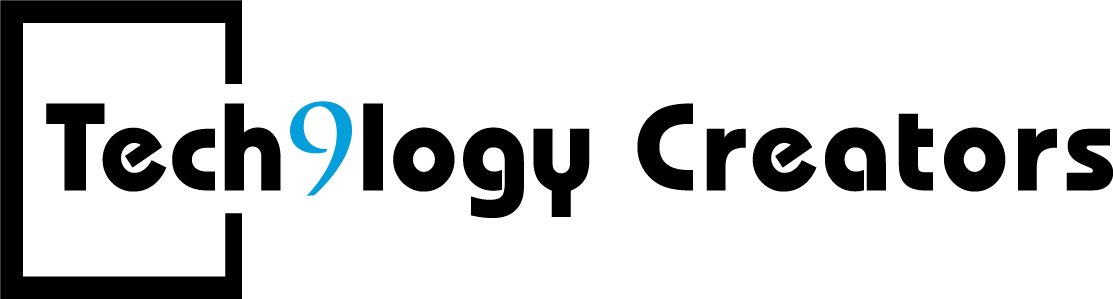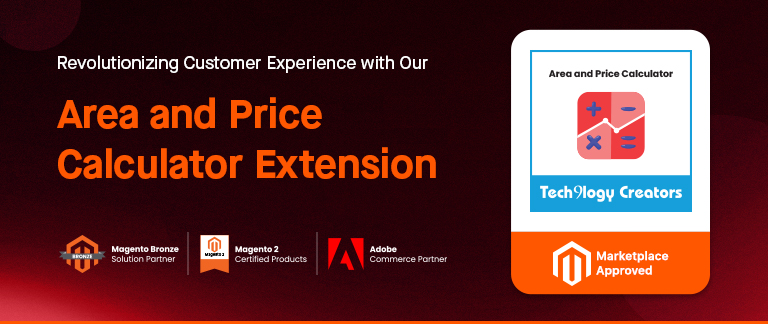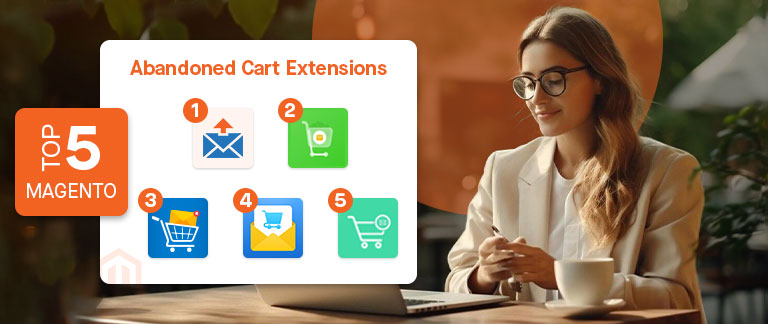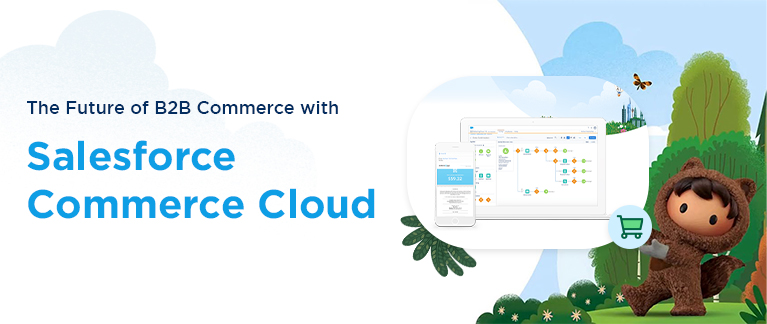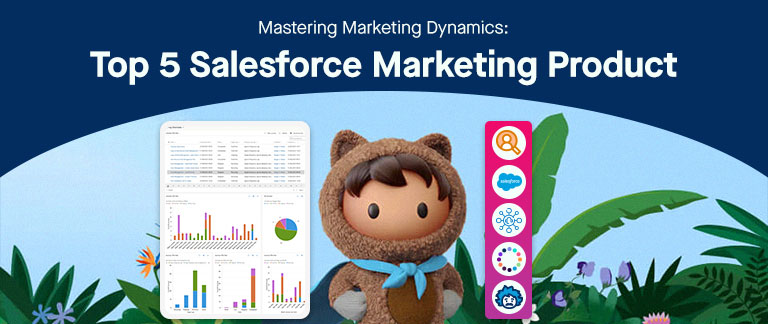A Comprehensive Comparison: Standard Kanban Vs Custom Kanban
Standard Kanban in Salesforce is an interactive alternative to the traditional list view that lets you visualize different records in objects and empowers you to manage the workflow effectively.
It consists of Kanban cards that present records arranged in columns, visually representing a workflow or process. It lets you efficiently manage accounts, leads, opportunities, or any other Salesforce objects.
However, the Standard Kanban view has certain limitations that restrict organizations from realizing its real potential. It does not allow you to display more than 200 records at a time and does not provide an option to sort these records.
Breaking the Stereotypes with Custom Kanban
Our Salesforce experts at Tech9logy Creators understood the above limitation issues and designed the ultimate solution: Custom Kanban, a native Salesforce app that breaks stereotypes by overcoming various limitations of standard Kanban.
Let’s dive deep into the difference between the Standard Kanban and Custom Kanban.
Standard Kanban V/s Custom Kanban- A Detailed Comparison
- Record Limit – The Standard Kanban can not display more than 200 records, whereas Custom Kanban is designed to display upto 2000 that is 10X records at a time.
- No. of Kanban View — Standard Kanban restricts the display of more than one Kanban for a particular object. In contrast, Custom Kanban enables you to display unlimited Kanban for a specific object.
- Switching Kanban — Standard Kanban does not allow you to switch Kanban, whereas Custom Kanban facilitates easy switching between different Kanban.
- Sorting Records — Sorting records in the Standard Kanban is not possible. On the other hand, Custom Kanban lets you sort records by Created Date, Last Modified Date, ID, and Kanban Ranking (only for leads).
- Sharing – You can not share a Standard Kanban view possessing multiple filters (Summarized by & Group by) with anyone. However, Custom Kanban enables you to share Kanban, having multiple filters with anyone easily.
- Header Color Personalization — It’s not possible to personalize the header color in a Standard Kanban. However, Custom Kanban allows you to effortlessly customize the header color according to your preferences.
- Kanban Description Toggle — Standard Kanban does not have an option to show/hide the Kanban’s description. In contrast, Custom Kanban allows you to freely show/hide the Kanban description.
- Closed Won Opportunities — Closed Won Opportunities are not displayed in the Standard Kanban. However, Custom Kanban allows you to display the Closed Won Opportunities column in the view.
Custom Kanban is a robust Salesforce app that, with its comprehensive capabilities, lets you overcome the limitations of Standard Kanban. It is loaded with useful features like unlimited record display, multiple Kanban views, easy switching, record sorting, and personalized header color, which makes it a better option for organizations with extensive data.
Who are We?
Tech9logy Creators is a renowned Salesforce Partner Company with over 10 years of experience. We have a dedicated team of Salesforce developers who are proficient and possess apt knowledge to provide reliable solutions. We aim to bring a revolution in the Salesforce world with our creative solutions and exceptional services.
Contact us for more information!