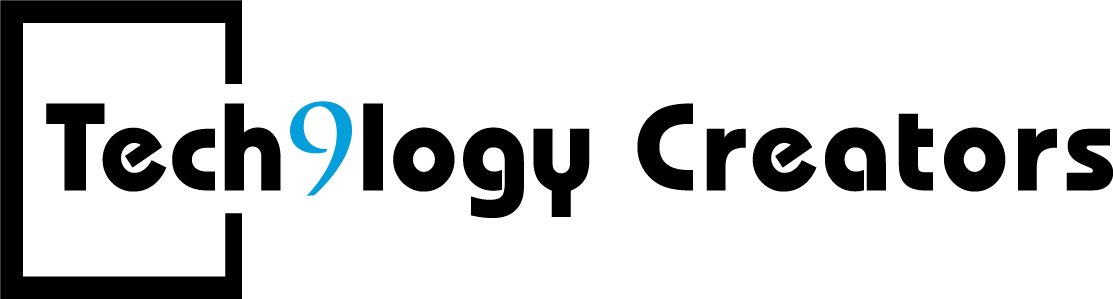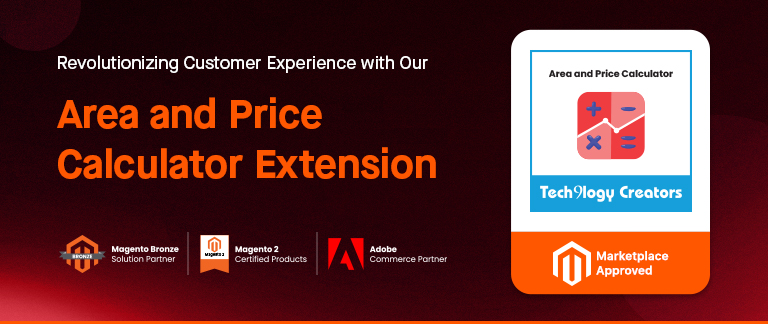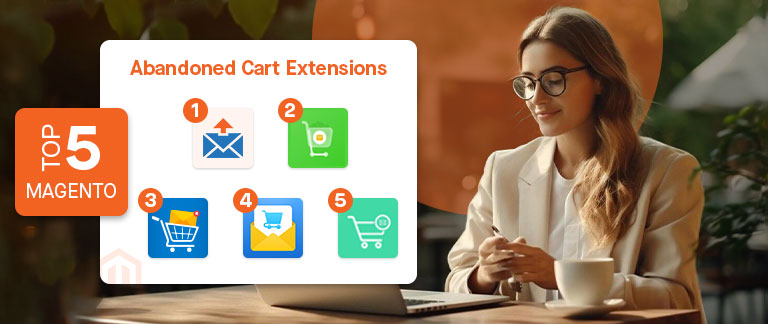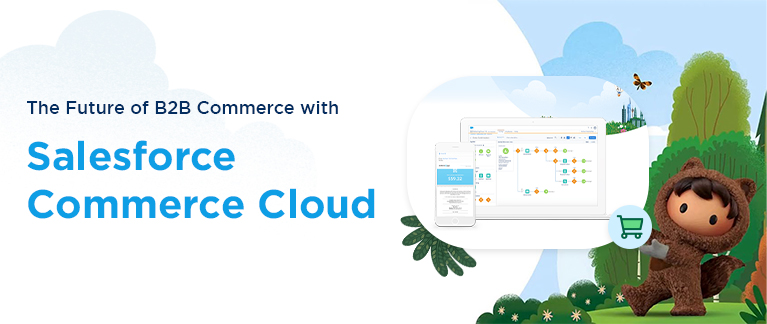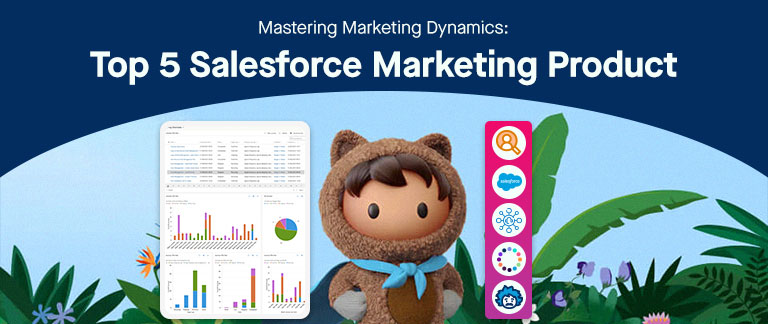Did you realize that 19% of the web is controlled by WordPress? That means over 74.6% of million websites rely on it. For decades, WordPress being an amazing content management system yet, it is likely to commit errors, some of which could even harm your business.
Most of us use WordPress on our website as it is safe, secure and we would encounter very few issues. We cherish the fantastic plugin architecture where one can effortlessly expand its basic functionality features using paid or unpaid plugins. Hence you are spared from hiring web developers to build new features, which can be very expensive.
However, this extensibility happens to be a costly approach, and certainly, you can indulge yourself in bad situations like websites failing to open, malware attacks, poor efficiency, website hacks and so on.
In this article we plot 10 WordPress issues you need to keep away from:
1. Sign-in as “ADMIN”
Previously, there happened a series of Brute-force attacks on WordPress websites over the web, with continuous login attempts by applying username as “ADMIN ” followed by a number of regular(ordinary) passwords.
If you are signing into your account as username “admin” with a weak password, then your site is unsafe to the nasty attacks.
We strongly recommend you replace the “admin” username with something which is less accessible. Because if a hacker strives to find a way to enter into your system, his initial attempt is to log in as an admin user. Now, they just need to analyze the password and their half job is over.
Additionally, regardless of using admin as the username, they can easily get an idea that your system is not secured with a strong password and they will try for an extended period.
Recommendation – Keep a different username with a strong password.
2. Installing too many Unnecessary Plugins
There are tons of plugins that you can use to enhance features & secure your website from being hacked. In order to increase website functionality & security people, unconsciously / consciously make this biggest mistake and install lots of plugins. The more Plugins you will introduce, your website performance gets poorer.
Frankly speaking, you needn’t require too many plugins to run a website. It is good to increase your website functionality but remember each time you install a plugin you are possibly at risk.
Common Issues:
- Buggy and Pirated Plugins: Almost all plugins contain bugs and there is no plugin that is accurate. Whenever a new plugin is introduced, a pirated version of it is available on many websites for free.
- Plugin compatibility conflicts: A specific plugin may not work due to some conflicts created by another plugin. This is a common issue called mutual exclusion. That specific plugin may not allow other plugins to utilize the resource and if another plugin requires to connect with the resource it cannot use it.
- Security problems: Low-quality plugins can open up security dangers to your system.
Recommendation – Always audit your plugins before installing & activating unnecessary plugins. Erase unwanted plugins.
Hire WordPress Plugin Developer – To resolve unnecessary plugins issues you can also hire a professional WordPress plugin development company.
3. Handling Security Yourself
If your business is maintained through your website, it is important to keep it secure from hackers’ attacks. You must have heard from many people that their website is hacked. Yes, everyday hackers try to attempt to get into your website. Maybe one morning you wake up and access your website and find it changed to something you haven’t thought.
Yes, hackers are very intelligent and they just need to try an attempt several times or sometimes just a few attempts are required. Security is very crucial for people dependant on their online business. To ensure security you must take the help of experts.
Recommendation – Get security expertise to take care of your security, or consider managed to host service provider.
4. Ignoring Website Performance
Website performance is the result of what you feed to your website with. The more things you load into your website the more it gets heavy and your website performance gets decreased.
Speed plays an important role in gaining traffic for your website. Google considers the velocity of a website when ranking it. So speed is one of the factors which decides your business growth and online ranking. This gets quite more difficult because of high competition and people visiting your site using mobile devices.
Your website speed should not take more than 5 seconds to load. If so, then you need to check your website loading speed using http://gtmetrix.com/ and immediately consult expertise for speed optimization.
Recommendation – Audit your website performance while loading the full website and selecting a particular page on your site. Install W3 Total Cache and W3 Super Cache Plugins. Take technical support to optimize your website.
5. Not Creating Regular Backups
Are you sure that you have backed-up all data on your website? Are you backing up regularly? If yes, then you have played it safe. Else, you cannot imagine when a hacker attacks your website and alters all the important data.
If you are creating backups regularly, then even if anyone attempts to attack your website and tries to change any information you can retrieve your lost data. There are lots of Backup plugins available online the most famous being BackUp buddy.
Recommendation – Use a plugin for backup so that you are sure to use it. You can use BackUp Buddy plugin. For manual backup use Cpanel hosting provider. Always create regular backups at least once in 3 months.
6. Not applying Staging Server
A staging server is a server used to test your website before bringing it to a live environment. You must first test your website on a test server ahead of bringing it to the live server. Yes, you should not update your website on a live server. This can be very risky. Use staging server! Let’s take an example, if your need to install a plugin then do not activate it on your live server without testing it as most of the times plugins are buggy and can cause issues in your website.
Recommendation – Verify that your development group gives you a replica of your live server to test things out.
7. Limit Login Attempts
Limit the login attempts!!! Yes, In case if a hacker tries a number of attempts to break your username and password, it can be a boon to limit the number of unsuccessful login one tries to make.
Limiting Login attempts secures your wordpress website from many tries and will block IP after lots of failed attempts.
Recommendation – You should put a limit on the number of failed login attempts. It may save you from hackers’ attacks.
8. Auto Update wordpress Website
It is very important to update your wordpress website at regular time intervals, Since, wordpress is regularly delivering new updates. But people are likely to Auto-Update their wordpress version as it feels comfortable to make oneself hassle-free from regular website updates. 3 out of 10 themes are not compatible with the latest version. As a result, your site will be prone to errors. In spite of taking risks, it is recommended to update your website manually using hosting server Cpanel or FTP.
Recommendation – Do not Auto-Update wordpress website, instead of do all the work manually via Cpanel or FTP.
9. Copy & Paste content from Microsoft Word
About 80 percent of users of wordpress replicate content from Microsoft Word and then finds their all content different from what they had copied. As the layout of wordpress visual editor is distinct from Microsoft Word, so when you replicate the data from MS Word, all concealed style codes are also taken up.
The most ideal approach is to duplicate the data from Microsoft Word & paste it on Notepad, afterward copy the data from Notepad & paste it into wordpress visual editor.
We are very much addicted to the usage of Microsoft Word. But there can be an occurrence when your system immediately closes down, and you lose all your work. Also, the weird characters which we experience when we copy-paste any content from MS. There exists a Word Button which you can use for saving your content but it is better to use wordpress visual editor.
Recommendation – Although there is a word button for Copy & paste, it is recommended to use a built-in WP post editor. WordPress contains auto-save functionality which saves your content automatically. Also, you can review & fetch your content as well.
10. Using Cheap Web Hosting Service
It is always suggested to use a mutual host service when one begins with wordpress website. Since it cost a little more, people would look for new hosting providers which costs them just a few dollars. It may cost low but these cheap web-hosting services have very low tolerance, the limitation for resource overdo and restricts you on certain resource usage.
You can’t restrain the volume of server resources, the plugin can utilize. In case you surpass a fixed limit, the server resource monitors the reports on resource overuse across your account. If you try to do this again your account gets naturally suspended.
Recommendation – It is recommended to use popular web-hosting services like Bluehost, Hostgator and Godaddy. And if you planning for more compelling results then go for VPS or Managed WP hosting Provider.
We hope that you found these 10 common mistakes and their recommendations useful to begin with your WordPress website.The above mistakes are very common amid wordpress beginner’s but are easy to avoid.
We wish you great experience with your website. If you have any related query or suggestion please share it by leaving a comment below.