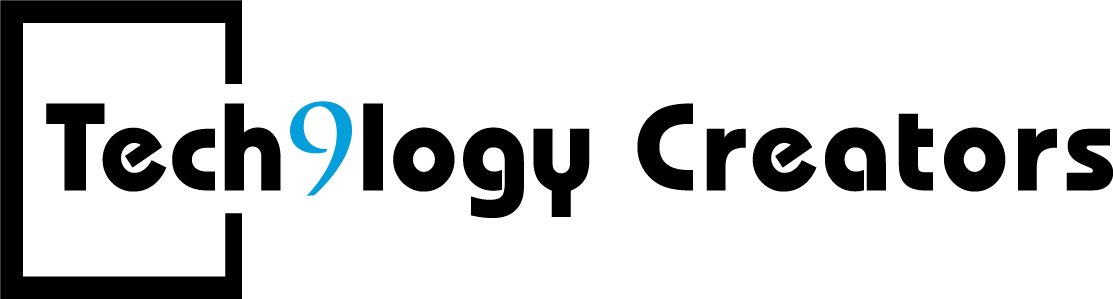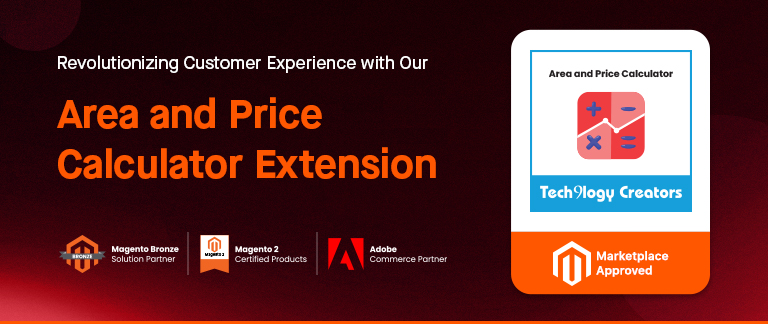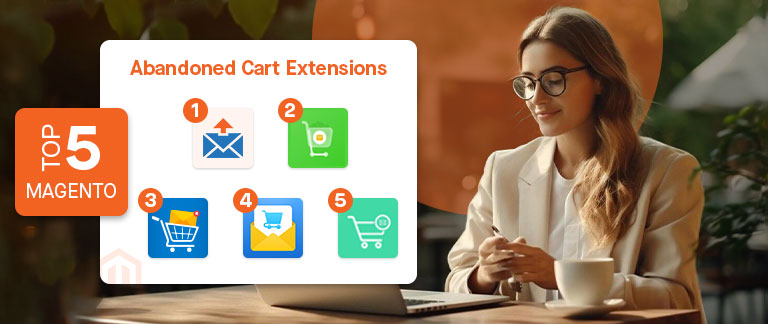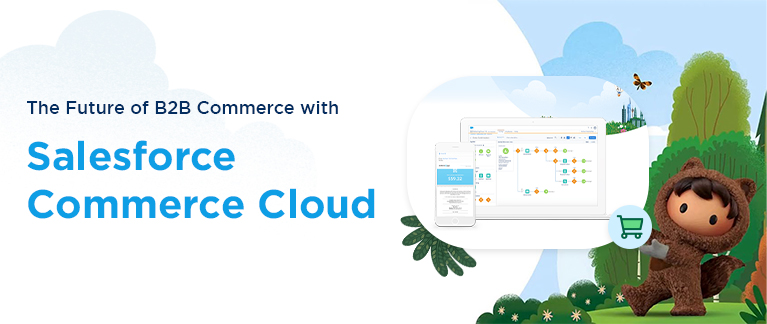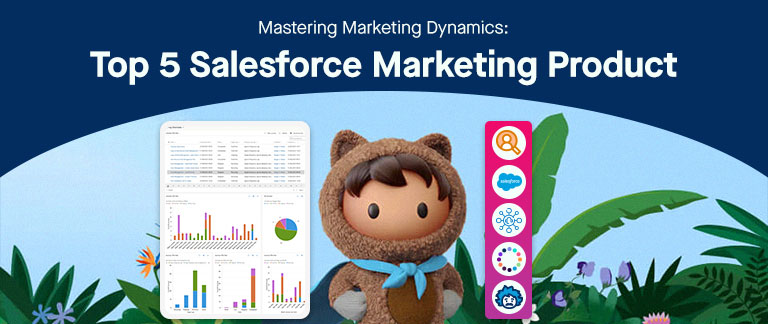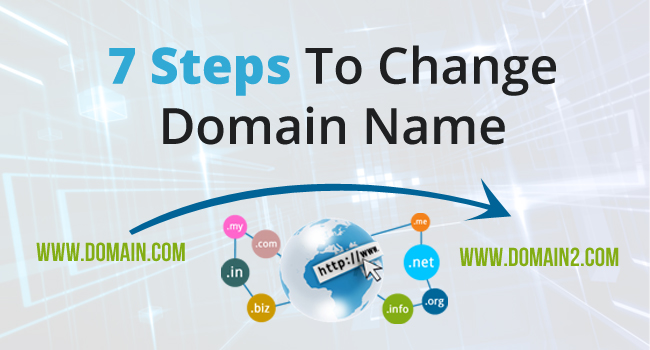
Are you planning to change your website name from old domain to new domain and thinking about its affect on website ranking? Out of hundred, more than 90% of webmasters are scared of this process. And many of them have lost their website ranking because of less information. So how do we do it without affecting our site’s execution in Google list items, while making transition effortless and invisible?
Here are some tips to remember while changing your site domain from www.example.com to www.example.org
- After moving all the content from old domain to new domain, use 301 Redirect (permanent redirect) on your old domain to redirect all pages to new domain. This conveys to search engines like Google, Bing and others that the old domain has permanently changed to new domain.
- If you are changing your website from old to new domain only because of rebranding or redesign, you need to do it in two phases.
- Move your entire website
- Launch your redesign
- Inspect whether internal and external links are linked to pages on your website or not. If you have high quality backlinks, than you should communicate with the webmaster of each website that provides backlink to your site and request them to update the links to point to your new website domain page. Some webmaster fix your link easily but some time it is hard to reset the links. Make sure that the incoming links to all the pages are redirected properly to the new domain.Changing domain of a website will never change its internal links. Certainly, you need to check your website’s internal links. Use a link checker software like Xenu to verify that you don’t have any broken links on your website. Verification is crucial to check if your original content includes the link of old domain instead of new domain .
- Always keep your old site domain in control atleast for 180 days to prevent confusion.
- Add your new website domain to Google webmaster tool account and check your ownership. Create a sitemap of the new website domain and submit it into Google webmaster. This will tell Google that your content is now available on your new domain.
- Finally keep your both domain (old and new) verified in Google webmaster tool and review crawl error on regular basis to make sure your 301 permanent redirect is working properly.
- It is must to move domain with Google Webmaster tool. Webmaster should change website address in Google webmaster – Site configuration – Change of address.
Conclusion:
Well! with this article you must have understood how important it is to understand the procedure of changing domain. It is clear that domain change is never easy, but these simple steps and tips can ensure your website doesnot loose its search engine ranking, traffic and sales. We know this is not enough, is it? We would wait for a specific webmaster tool for domain change which would make the process more simpler.
We would surely come up with other important tips and points, which may help online vendors who are not aware about such processes and looses their customers. Have you ever faced similar experience? If yes, you can share your experience or suggestions with us by leaving your comment below.