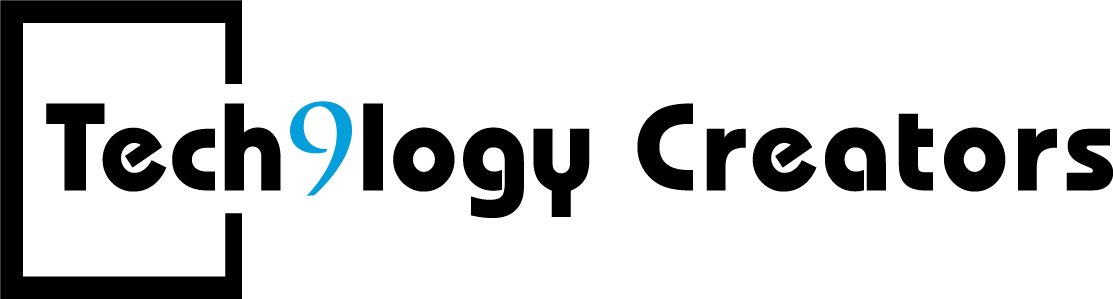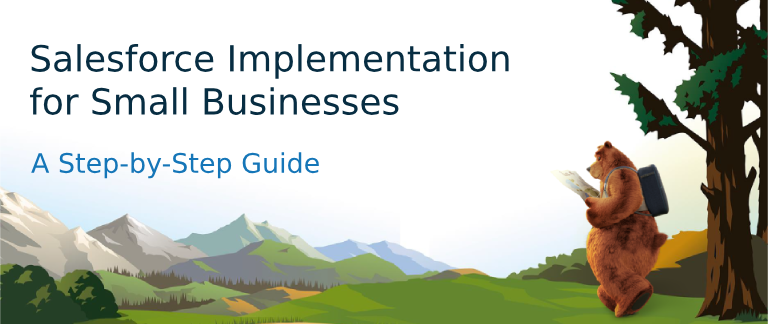Why Your Salesforce Integration Is Failing: A Guide to Troubleshooting
Has your Salesforce integration ever felt like it is speaking a completely different language? You are not the only one! Many businesses across the world are dealing with integrations that do not behave like they should. But don’t worry! Today, we’ll explain some of the reasons your integration is having those frustrating sessions, and in short order, we’ll have you working again.
1. The Disruption: API Limits and Throttling
Have you ever tried to have a hundred conversations at once? You probably would feel a sense of anxiety or get overwhelmed. Salesforce has a similar feeling! Each of its editions has API limits, meaning the number of API requests your integration can make in a period of time. If your integration is very chatty and hits those limits, Salesforce will cut it off (politely or not). This is usually the main villain in the story of a Salesforce integration.
Troubleshooting Tip: To see how many Salesforce API requests have been made,, look in Setup under Company Information. If you are working with larger data sets of information, you can try to use batch processing when making API calls or maybe delay the API calls to space them out.
2. The Miscommunication—Data Type Mismatch and Validation Rules
“Garbage in, garbage out” is an expression you’ll often hear! One of the fundamental reasons for integration problems is due to incompatible aspects of the data. For example, if your external system is sending data to Salesforce that is in a format Salesforce does not expect (for example, sending text to an expected number), or if the incoming data violates any of the validation rules—your integration will fail. This is similar to trying to put a square peg in a round hole!
Troubleshooting Tip: Review the Salesforce error messages very closely because they often will point you directly to the “broken” field or rule. Make sure your data types match and ensure you have tested the integration with as many types of data as possible. The mapping of the fields is gone through correctly before any successful integration into Salesforce is possible.
3. The Silent Guardian—Insufficient Permissions
Salesforce is an impregnable data fortress, and rightfully so! Your integration will require access to modify records, and access means it needs the correct “keys” (permissions). If the Salesforce user profile/permission set that has been set up for your integration does not have the necessary read, write, or modify access to the object(s) or field(s), it will simply not work. Being unable to access or modify the input or output is one of the more classic reasons why you might have Salesforce data integration issues.
Troubleshooting Tip: Check the Salesforce profile permissions or permission sets for the integration user. Providing “Modify All” or “View All” on whichever relevant objects works as a quick fix, but make sure you abide by the least privilege principle for Salesforce security best practices.
4. The Broken Bridge: Connectivity & Endpoint Problems
Often, the issue isn’t with Salesforce itself; it’s the connection to it. Network issues, incorrect API endpoints, or firewall restrictions can inhibit your integration from even reaching Salesforce. It’s like you have a great message to send, but no way to send it! This could show itself as an integration unable to connect.
Troubleshooting Tip: Check you have the correct Salesforce API endpoint URL. Look for connection issues on your network logs. If you are using an on-premise system, you may need to ensure outbound connections are allowed to Salesforce IP ranges according to your firewall.
5. The Transparency Challenge: Third-Party Application Quirks
Are you integrating Salesforce with a hosted third-party application? While a lot of these are intended to make life easier, they do have their unique quirks or requirements. A newer update to the external system or a new version of the API can break the integration connection you may have once enjoyed from Salesforce to the existing third-party application.
Handy Reminder: Keep your eye on the documentation and release notes of the third-party app. We suggest you test your integration after you’ve applied a major update to Salesforce or the external system.
That’s a Wrap!
Although debugging a malfunctioning Salesforce integration can feel like a nightmare, if you check off a few of these common factors, you can certainly develop a strong integration. Patience and due diligence are your best friends. Good luck and happy integrating! Interested in Salesforce integration services?
Please connect!
Looking for assistance with Salesforce integrations?
Tech9logy Creators is a Registered Salesforce Consulting and ISV Partner Company with over 11+ years of experience. We have a certified team of developers with extensive knowledge about different Salesforce clouds and provide you with the best-in-class integration solutions. Our dedicated Salesforce experts help you bring the best out of your CRM and ensure your business operates at its highest potential.
Contact us for more information.