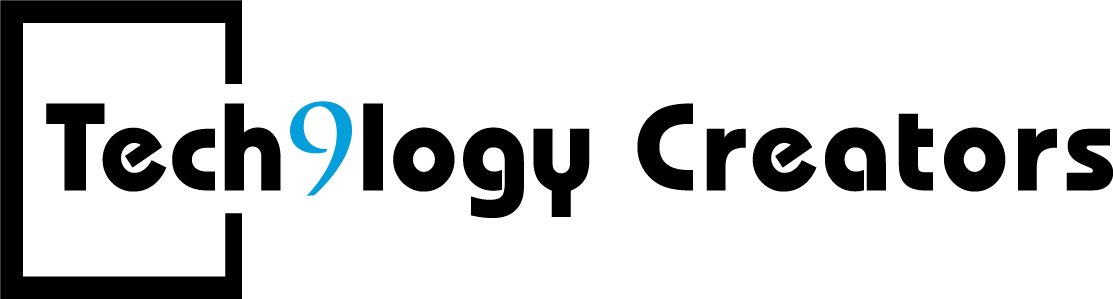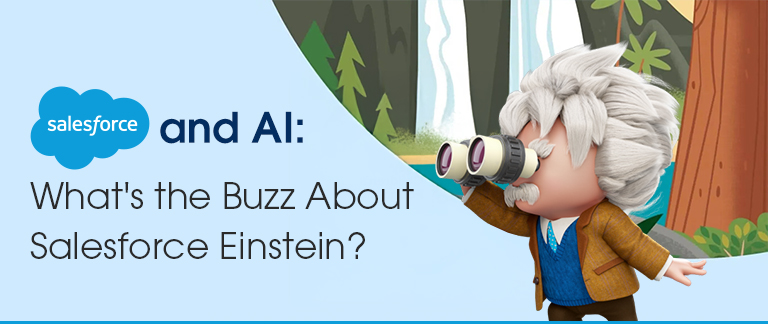How do Enterprises use Salesforce to Automate Business Workflows?
As a company’s size grows, so do its complexities. Repetitive tasks, which were a simple chore initially, start becoming time-consuming in the long run. This is a hurdle faced by thousands who focus on scaling.
This is one of the prime reasons why most enterprises today are choosing automation. A top Salesforce development company can help a business automate workflows to unlock an unprecedented level of efficiency.
Let’s understand a bit more about how.
Eliminating Repetitive Tasks
Suppose your sales team receives a new lead. Usually, somebody needs to manually assign it, write a follow-up, perhaps even set a reminder.
Salesforce lets you create and set rules which are automatically implemented when the set criteria come into play. This means the next time a lead arrives, it will start following the preset rules and push follow-ups at the right time to nurture them.
Visual Automation
Every top Salesforce development company knows that this platform is not all code. By using features like Process Builder, you can visualise your automation steps.
For instance, this can be used to send thank-you emails automatically when a certain task (like when a deal is closed) is completed. A convenient method that saves time without having to write a single line of code!
No More Waiting on Approvals
Approvals take time. Someone forgets to check their inbox, and you’re stuck because of it. With Salesforce’s approval system, things move faster. A request goes to the right person, they click “approve,” and the process continues. Boom—done.
There are a few more sophisticated workflows. Suppose you’re processing complaints or onboarding new employees. Salesforce Flow allows you to create step-by-step instructions that are experienced like a form. It sends questions, makes choices, and updates the database—all within a single flow.
It Plays Nice with Other Tools
A top Salesforce development company can integrate Salesforce with commonly used apps like Gmail, Slack, etc.
This eliminates the need to switch entire processes from one platform to the other. It also reduces the need to switch back and forth between tabs, saving time and eliminating errors.
Improved Customer Support
Customer support is one of the departments that benefit from automation.
Upon raising a new ticket, Salesforce can understand and plot the route to solve that request. From notifying the right team member to following up on both sides, this improves customer satisfaction levels.
A Useful Dashboard
Everyone despises digging around in spreadsheets. Salesforce provides real-time dashboards so teams and managers can glance at what’s happening, such as how many leads came in or how support tickets are doing.
One can also automate report generation to take another tedious task off the list.
It’s not a matter of replacing humans—it’s a matter of ensuring things don’t fall through the cracks and everything runs smoothly.
However, to implement all this to perfection, one needs to rely on a top Salesforce development company. Lucky for you, you don’t have to look far to find one.
Tech9logy Creators has a team of developers who understand your requirements and promise to exceed your expectations. We implement automation in our organisation as well, making us suited to do it for you too.
So, what are you waiting for? Connect with us today!